Partitions can be thought of as job queues with each containing a group of similar hardware and assortments of constraints such as job limits. Jobs are submitted to partitions and start running when the resources in the partition are available. The following partitions are available on Joule 3.0:
general
This is the default partition. CPU-based programs should be submitted here.
bigmem
The bigmem partition is to be used for codes which require more than 3 GB of memory per process for CPU-based programs. However, users can submit to the bigmem partition regardless of memory requirement if the other partitions are fully allocated.
gpu
The gpu partition is to be used for GPU-accelerated code or code development. Visualization programs and CPU-based programs are not appropriate for this partition.
post
Intended for data post-processing and visualization.
Joule 3.0 Partition Overview
| Partition | Total Cores | Default QOS | Default Time Limit | Memory |
| general | 51,968 | normal | 48 Hours | 384 GB |
| bigmem | 51,968 | normal | 48 Hours | 768 GB |
| h100 | 192 | h100 | 48 Hours | 172 GB |
| gpu | 1,024 | gpu | 48 Hours | 1.5 TB |
| post | 384 | post | 16 Hours | 125 GB |
Users can specify their desired partition at submission time. Listed below is an example for the bigmem partition.
For sbatch, the line in your submit script would look like:
#SBATCH --partition=bigmemInteractive jobs using salloc would look like:
login:~> salloc -N 1 -p bigmem