The programs listed in this section have graphical user interfaces and benefit from hardware acceleration. Consequently, they can only be started using vglrun on login nodes or in the post partition. Since these programs can be computationally intensive and cause issues for other users on the login systems, it is recommended to run them in the post partition. This section will provide examples on how to launch them in the post partition using the salloc command.
Ansys Workbench
Ansys Workbench is an integrated software platform for performing engineering simulations and can be used in conjunction with Fluent. The ansys/24.1 module provides access to Ansys Workbench and all Ansys programs installed on Joule 3.0.
login:~> salloc --x11 -N1 -p post
salloc: Granted job allocation 1234567
salloc: Waiting for resource configuration
salloc: Nodes post01 are ready for your job
post01:~> module load ansys/24.1
post01:~> vglrun runwb2Paraview
Paraview is an open source program for scientific visualization that can be accessed by loading the paraview module.
login:~> salloc --x11 -N1 -p post
salloc: Granted job allocation 1234567
salloc: Waiting for resource configuration
salloc: Nodes post01 are ready for your job
post01:~> module load paraview
post01:~> vglrun paraview